Do you want to craft more but have limited resources? Are you ready to learn about some amazing ideas to help save you money and still give you the results you love?
7 Incredible Ideas to Craft on a Budget
Craft on a budget? I am sure we have all heard the words about how to save money, recycle materials, go to the dollar store, reuse what you have! I know i have heard it all and get tired of the same old stuff being offered to me, as I can imagine you are as well. Those constant words put me on a mission to figure out how to make "new" items without breaking the bank and without having to constantly buy more and more. Does that sound like something you would like to hear about?
It is not about saving money per se, it is about being careful with what you have in place. I love crafting as much as everyone else but I do know that I have to watch what I spend and sometimes that is a really difficult thing to do. There is so much out there to try and test.
Let's start by finding out all the different places you can get those amazing supplies without breaking the bank
Here’s a list of those incredible ideas! This post does contain some affiliate links for your convenience (which means if you make a purchase after clicking a link I will earn a small commission but it won’t cost you a penny more)! Read my full disclosure policy.
Quick Links to Information in this Post
The Newbie's Guide to Cricut® Design Space
$19 limited-time sale offer
Idea #1 - Using Digital Paper
If you love paper (I know I do), then you are probably buying a lot of patterned stacks. Recently I started using Digital Patterned Paper along with my already printed papers. By using digital paper, I found I could just print exactly what I needed without wasting any of my physical papers.
Digital paper is sorely misunderstood by most people as they see it as an ink eater. Yes, it does use ink but only for the pieces you want to print and cut! You don't need to print out a whole sheet then do your design. Use the print and cut feature!
BTW in Design Space you can upload your patterns and then using them to fill shapes.
Where can you get FREE digital papers?
I researched a lot of sites to find that only a few really had FREE offers without any obligation to add their name to your design. Here are 3 I think are worthwhile:
1. BettesMakes.com - yes, this site has a resource library you can tap into to get lots of free files including digital papers.
2. DesignBundles.net (wow, free files every week including digital papers)
3. CraftGossip.com (seasonal and lots of other free digital papers)
Idea #2 - Using Handmade or FREE Fonts
Yes, you can make your own fonts and the process is fairly simple. I made a couple of my own to use in a video I made on YouTube. You can learn more about making your own fonts here: DIY Fonts
I also love to find FREE fonts that I can use in my designs without worries about not having the rights to use them. I love some of the billowy fonts that make designs look incredible plus some real artsy ones that fit in nicely.
As with any font, you need to install it into your system before you can start using it in any application such as Design Space. The best part of these fonts is the fact that you can ungroup them in Design Space and work with them to change the shape and size and kind of make them your own.
If you are not familiar about working with text in Design Space watch this video xxxxx
Now where do you get those FREE fonts (and I mean absolutely FREE)?
I found these 3 place are perfect for finding what you want. I do tend to stay away from many of the font sites because the advertising gets in the way.
1. FontBundles.net (they give away a free font each week)
2. Fonts101.com (I usually get daily emails with the latest font offering - all free)
3. Google Fonts (nothing to pay here but you can find some amazing fonts)
Idea #3 - FREE Images With FREE Rights
FREE images without violating other peoples rights is the best way to do it. Don't get yourself in trouble by using a graphic you found on the web and have someone come after you for copyright violation. Make sure you either take you own images or get some that are absolutely free to use.
I have used many images over the years and if you are even thinking of using an image to put on Pinterest without checking the copyright first, you may find your account suspended. Just don't go there.
For some really stunning and truly free images, here are the 3 places I recommend.
1. Unsplash.com (some truly amazing free photos - well worth collecting some of theseto make SVGs or other designs)
2. Pixabay.com (free images and videos you can use anywhere - I have uploaded a few of my photos here as well).
3. Coverr.co (Yes, there is no "m" in the URL - tons of free video images you can use for your websites or just because)
Idea #4 - Save Old Magazine Covers
This one sounds like a lot of recycling and you are right. Here is my take on magazine covers. Often I make cards with very thin papers and need something on the inside to make a sturdy card. I use the old magazine covers as a cardstock that will allow me to cut the card shape and then decorate it the way I want it.
The magazine cover will not show through if you even take the time to give it a quick white wash ahead of time. I often just paint up a few and set them aside for my next make.
There are still a number of free magazines that hit my doorstep each month and instead of wasting them, I save the covers plus I look for images I could cut out and use in my cards.
Set aside a small box to keep all those papers in place.
The other thing I keep for using in my card making are the card board boxes that some stuff comes in, even cereal boxes are sturdy. Cut them into usable pieces and store them for later. Trust me, these have saved me a lot of money over time.
If you find you are saving too many things, it means it is time to only have a few on hand and toss out the rest.
Idea #5 - Save the Smooth Part of a Plastic Container
I just wrote a whole email on using the plastic containers you get from Costco. The important thing here is that you can mold around almost any shape but it will not be perfect. You need to cut the plastic just larger than the shape before applying the heat.
I tried my heat gun and had to use a dowel to push the plastic into place. I know that We R Memory Keepers came up with a plastic molding machine that uses a vacuum hose but the issue here is that my vacuum does not use hoses and the product was a bit pricey.
This alternative solution works best on small objects and placing them in the oven will work much better than with a heat gun because the heat is much more even.
Just save those smooth plastic pieces and make sure you use parchment paper or something where the plastic will not stick because it will melt.
You just have to play around with this one but it is fun to create your own blister packs for pencils (or anything else that will not melt).
Idea #6 - Save All Your Scrap Paper
For the most part, you will likely save the larger scraps of paper. I am suggesting you save it all. There are so many little things you can do with the smaller scraps and as for the long thin strips...I used my quilling tool to roll them up and put them aside for more decorating.
What is a quilling tool?
Circut sells a quilling tool that I use, it is simple to make on your own as well. Take a wooden dowel (fairly thin but not too thin so you can carve out a slot) and add a slot to the end. All you need to do then is insert the end of the paper and roll it up tight.
There are tons of projects you can make with the quilled (rolled) paper.
For some of the smaller pieces I use punches to make some shapes and store those separately. If you do not have a punch, you can find a shape and cut them out by hand. All you need to do it find a heart, star, or even an ellipse pattern and cut away. I love having some of these pre-cut shapes in hand when making my next project.
I often look for punches at garage sales and pick them up for next to nothing. Check around to see who may be getting rid of theirs and add them to your crafting tool box.
Idea #7 - Make Your Own SVG Files
Have you ever noticed that many crafters are looking for ways to make their images into SVG files? You may be wondering why SVG and not PNG or JPG? The answer is, "You can manipulate all the parts of an SVG whereas most PNG and JPG files are one unit, which means they are usually print then cut.
By having an SVG file, you can cut out pieces and make some incredible designs.
So how do you make your own SVG?
The simple answer is to upload it to a site that does an automatic conversion. I find these often do not give you exactly what you want but they are not too bad considering they are free.
The long answer is to do it right in Design Space. You can upload your photo and make it Complex. then start using the Advanced Options to make your SVG file.
I go through more on this in my course The Complete Cricut Design Space Classroom. This course is usually only open for registration twice a year. Check the page to see when the next class will be held.
Bonus Idea #8 - Never Pay for Vinyl Again
Thank you to Tanya Grittmann for this idea!
Another cost saving possibility is getting scrap vinyl for free or next to nothing from local sign making companies.
My mom lives across from one such company so I picked up the phone and politely asked (and offered to pay) for some. I've done this twice over the 3 years I've had my Cricut, receiving quite a bit of vinyl in various colors for free! The first time I asked I was told that I had just missed receiving HUGE amount---that they had cleaned out the scrap bin and tossed it the day before! They asked me to give them a day to gather some and advised the best time (for them) to pick it up. Score!!
Many of the the staff at this particular company apparently own Cricuts or Silhouettes so it was fun to chat about projects when I picked it up -- new friends!!
Last Word
These are the 7 most sought after craft on a budget ideas that I have come across. I love to save money and often I have to just make do (you have likely been in that same boat at one point in time). It really does not matter how much you make, if you can save money while creating at the same time, then that is a perfect situation.
I really hope you learned something new!
Don't forget to check out some of my other blog posts:
How to Make An Exploding Gift Box
How to Make a Cute Handmade Birthday Card
Until next time,
Happy Crafting!


Please join me on Pinterest: https://Pinterest.ca/BetteMakerCreations
Join my Facebook group: https://facebook.com/BettesMakes
Follow me on Instagram: https://Instagram.com/BettesMakes
Subscribe to my YouTube Channel: https://www.youtube.com/c/BettesMakes
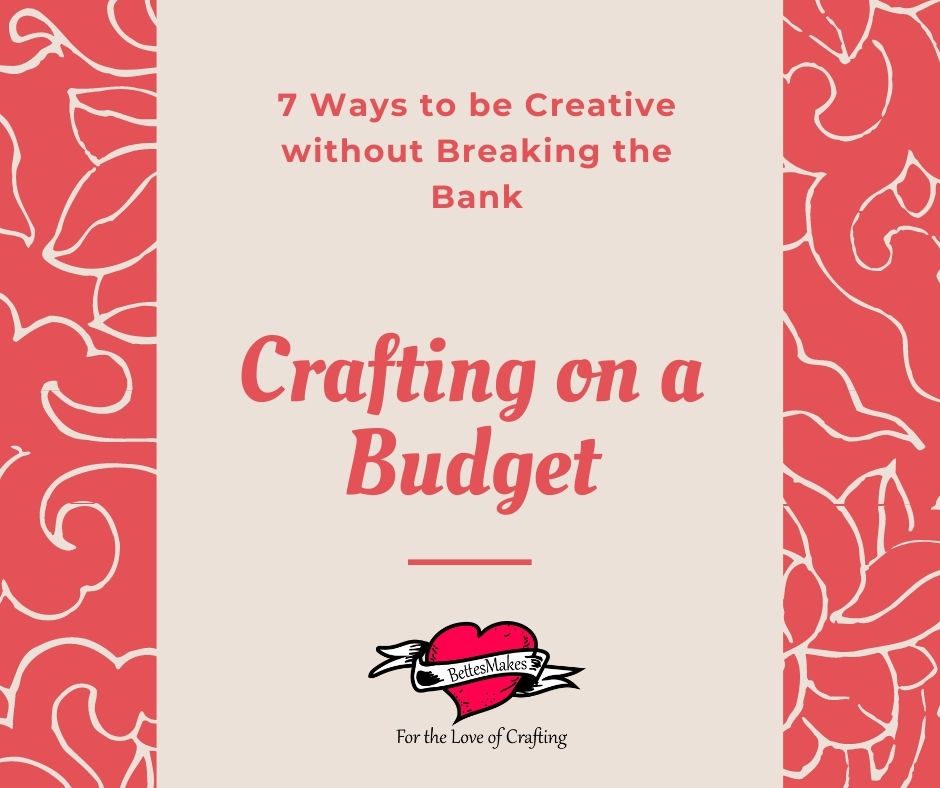










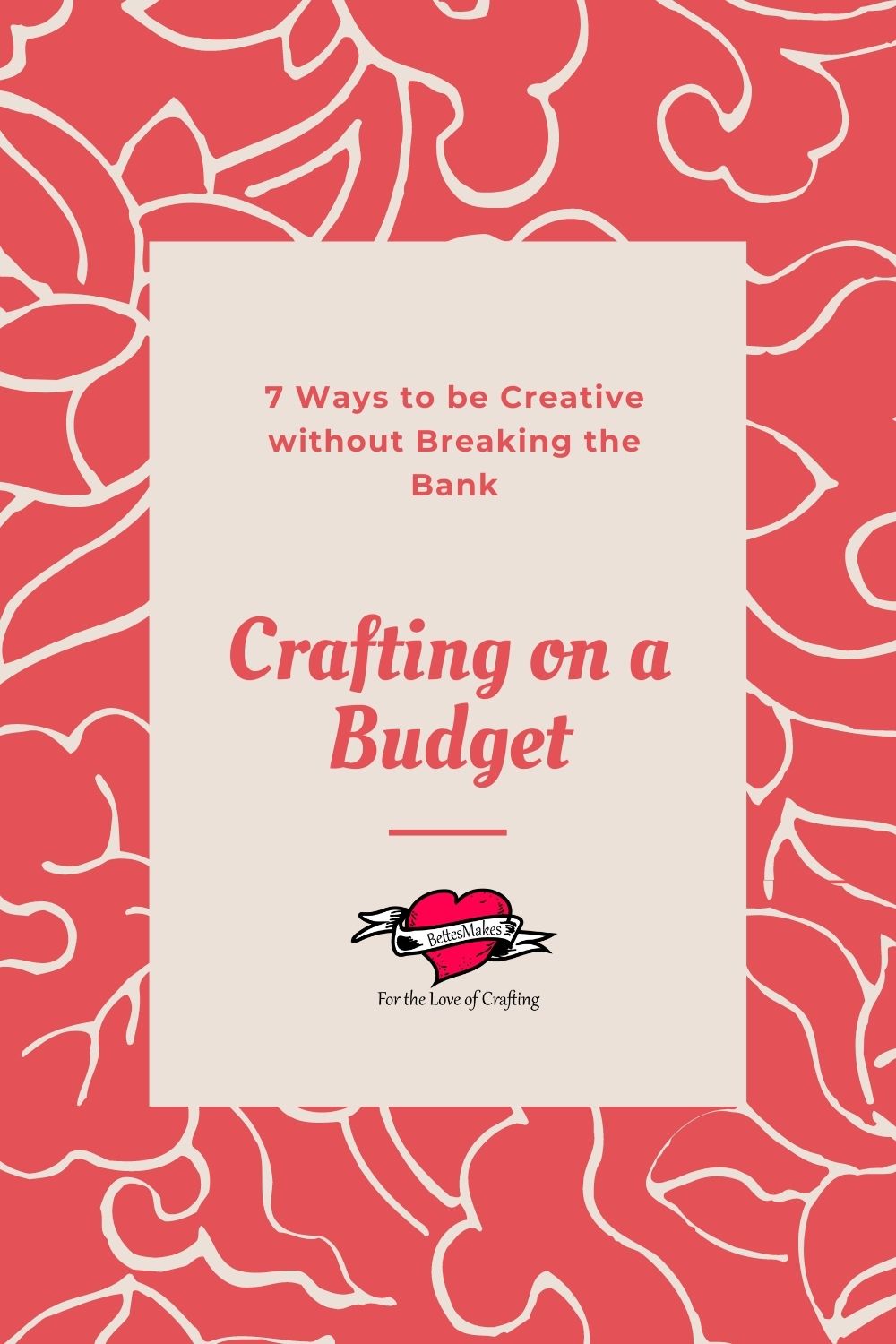
 DIY Home Decor DIY Craft Tutorials, DIY Paper Flowers
DIY Home Decor DIY Craft Tutorials, DIY Paper Flowers