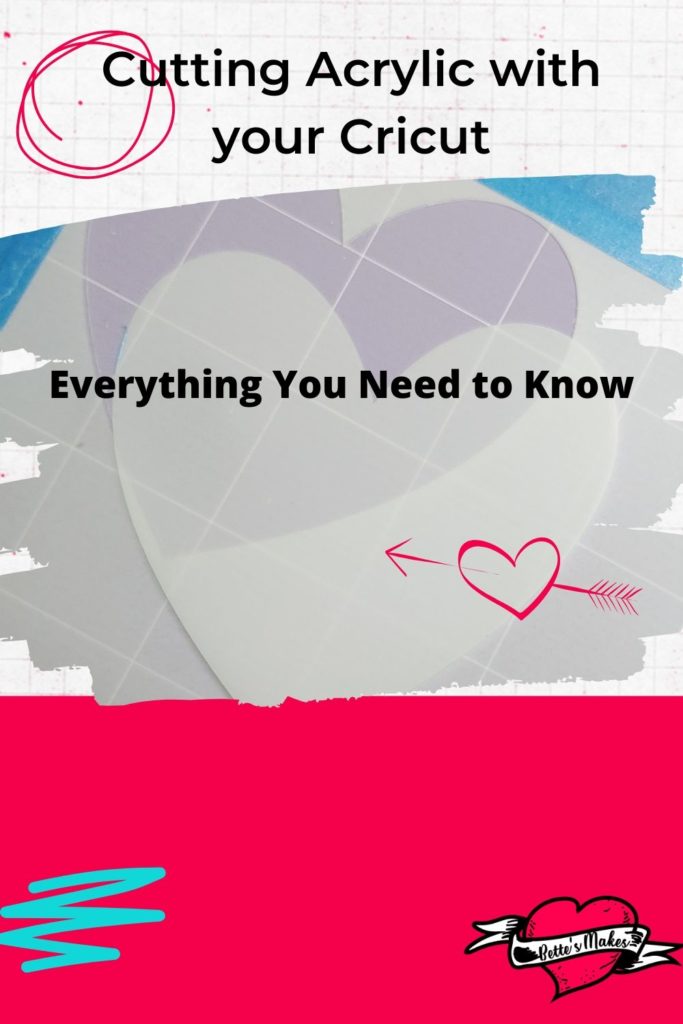Looking to Cut Acrylic but Don't Know Where to Start?
Are trying to Understand What Type of Acrylic to use with your Cricut Maker or Air 2?
Cut Acrylic with your Cricut? Who would have thought this was possible? It is true that you can cut acrylic with your Cricut as long as it is the right type of acrylic. The Circut is capable of cutting materials up to 2.4 mm thick. The Cricut Maker has 10 times the force of the other machines but that does not mean your Air 2 will not be able to work with cutting your acrylic designs.
In this article you will find information on what Acrylic to use and how to use it for maximum effect.
Here’s what you need to know in order to Cut Acrylic. This post does contain some affiliate links for your convenience (which means if you make a purchase after clicking a link I will earn a small commission but it won’t cost you a penny more)! Read my full disclosure policy.
Quick Links to Information in this Post
Types of Acrylic
There are often questions about the difference between Plexiglass and Acrylic. Plexiglass is a trade name while acrylic indicates the type of polymer used in manufacturing. So basically, they are one and the same.
There have been many experiments in the crafting community on the thickness of acrylic you can cut with your Cricut. The most common thicknesses that actually cut all the way through were:
Most crafters have found that the maximum thickness was 0.020 mm for the Maker. For the Air 2 the Deep Cut Blade can cut most materials up to 1 mm in thickness, so take that into consideration when cutting acrylic. The maximum you will want to cut is 0.020 mm.
More Craft Ideas from BettesMakes
Here are some amazing crafts you can make from BettesMakes.com
This is just a sampling of the dozens of crafts you can find on my website.
How To Prepare and Cut Acrylic
The Knife Blade for the Maker is the recommended way to cut acrylic, the deep cut blade on the Air 2 will also cut acrylic but you will need to make sure the thickness of your acrylic is 1 mm or less.
There are many places you can purchase acrylic sheets and you will need to find a place near you that has them for sale. They can range from very expensive in craft stores to incredibly cheap in places such as Lowe's or Home Depot.
You will likely want to engrave your acrylic piece before you cut it into a shape. It is far more difficult to engrave a piece and making sure it is centered properly after you have cut the shape.
By attaching your engrave and cut selections you can achieve both at the same time.
Caution: Always do a test engrave/cut first with a piece of acrylic you are able to discard if it does not work out. I have yet to have my first run at a project be perfect the first time. I know you will be using up materials but as with anything you want to do, the test cut allows you to make adjustments if you need to. If you don't then the first pass is your finished project.
With acrylic you will want to use a strong grip mat as it is a thicker material. I always use painters tape and tape down the sides as well. You really do not want your project to move around and you end up with a design or cut that does not work.
If you want to work with thicker acrylic that your machine will not be able to cut, you can cut the pieces by hand first and then do the engraving. As I said before, centering your engraving is a little more difficult this way but it can be done.
For the setting you would want to use the basswood setting as there is not acrylic setting. You can try other settings but I found that this one works the best.
BTW if you are not engraving your acrylic you can leave the protective covering on your acrylic sheet. Your machine will use 14 passes to cut this acrylic and this thickness is the maximum that works with a smooth edge.
For 1 mm thick acrylic all you will be able to do is engrave and then cut by hand. I have engraved the cut lines so that I had a path to follow when cutting by hand and it worked extremely well.
If you are looking to make your acrylic design thicker, cut out more than one piece the same size and glue them together for that thicker look.
Last Word
Cutting acrylic adds a new dimension to your projects, and as time goes on there may be a new way to cut thicker materials as Cricut continues to make improvements on what their machines can do. For now, the maximum thickness appears to be 0.020 mm for a good cut through. If you find other settings that work, please share them with the group.
https://Facebook.com/groups/BettesMakes
Until next time,
Happy Crafting!


Please join me on Pinterest: https://Pinterest.ca/BetteMakerCreations
Join my Facebook group: https://facebook.com/BettesMakes
Follow me on Instagram: https://Instagram.com/BettesMakes
Subscribe to my YouTube Channel: https://www.youtube.com/c/BettesMakes