Today's question is all about Digi Stamps. I can download them, but what the heck do I do with them once I have them?
Now, one of the really great things about crafting and especially in the digital world, is the ability to download the Stamps in digital format.
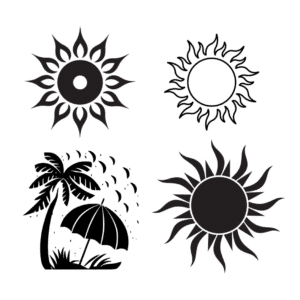
Instead of having a collection of stamps where you have to place them somewhere, digi stamps can at least be filed away digitally into a folder and retrieve them over and over again without worrying about getting all the ink pads out and everything else. Now, once you download your Digi stamp, what you want to do?
First, you want to unzip the files if need be. Most of them will come in a zip file. So you'll unzip the folder, grab the contents that you want to use, get rid of the zip file. You don't need to keep that as well. Once you, once you have opened up the zip file, you will no longer need the zip itself because that is just clutter.
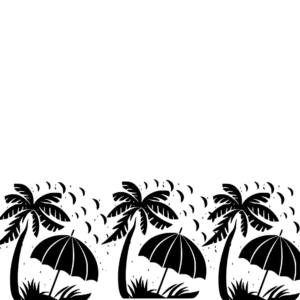
Now, once you have those Digi stamps open, most of them will be in PNG file format, so it's really easy to use. All you really need to do is then grab it and upload it into design space (or other software you are using). I use Design Space as I am using a Cricut. And then, of course, load it onto your canvas. Now if you're making a card, make sure your card is on the screen and then you can place the stamps in all the locations you want them on the card.

By duplicating the stamp, you can add as many of the images as you wish to your project.
Before you do anything else, change the "stamps" to draw if you are going to have the stamp drawn in. Or you can decide to add color to each stamp and then flatten everything together so you can do a print then cut.
If you are using the pen option, make sure you select everything together and use Attach. Most often you'll want to do a print, then cut.
You will love digi stamps as can then place them in all the places you want on the card or other project.
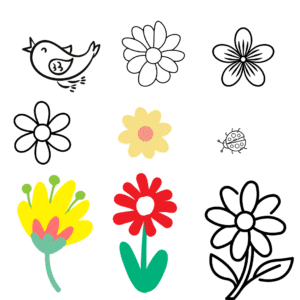
Now if you're concerned about adding color (if you have not added color for print then cut), you can then, once it's all printed out, is grab some watercolors, some crayons, or brush pens, and start adding the color by hand as you would with a any regular stamp.
You can use the stamp Ink pads as well. They have beautiful colors available. Just grab a bit of the color and place it in the areas that you want.
Using digi stamps gives you so many options! You can have them drawn in place, you can move them around easily, and you can add color in your software and use a print then cut option. There is no need to store everything in a box, just create file folders digitally and store them that way.
Each month we add to the Digital Subscription Kit and each kit contains digi stamps, dies, and paper. Once you learn how to make projects using them, you will never buy as many dies and stamps again!

 DIY Home Decor DIY Craft Tutorials, DIY Paper Flowers
DIY Home Decor DIY Craft Tutorials, DIY Paper Flowers
1 Response to "How to Use Digi Stamps"
Oh thank you, I have some digi stamps and had no clue what to do with them.