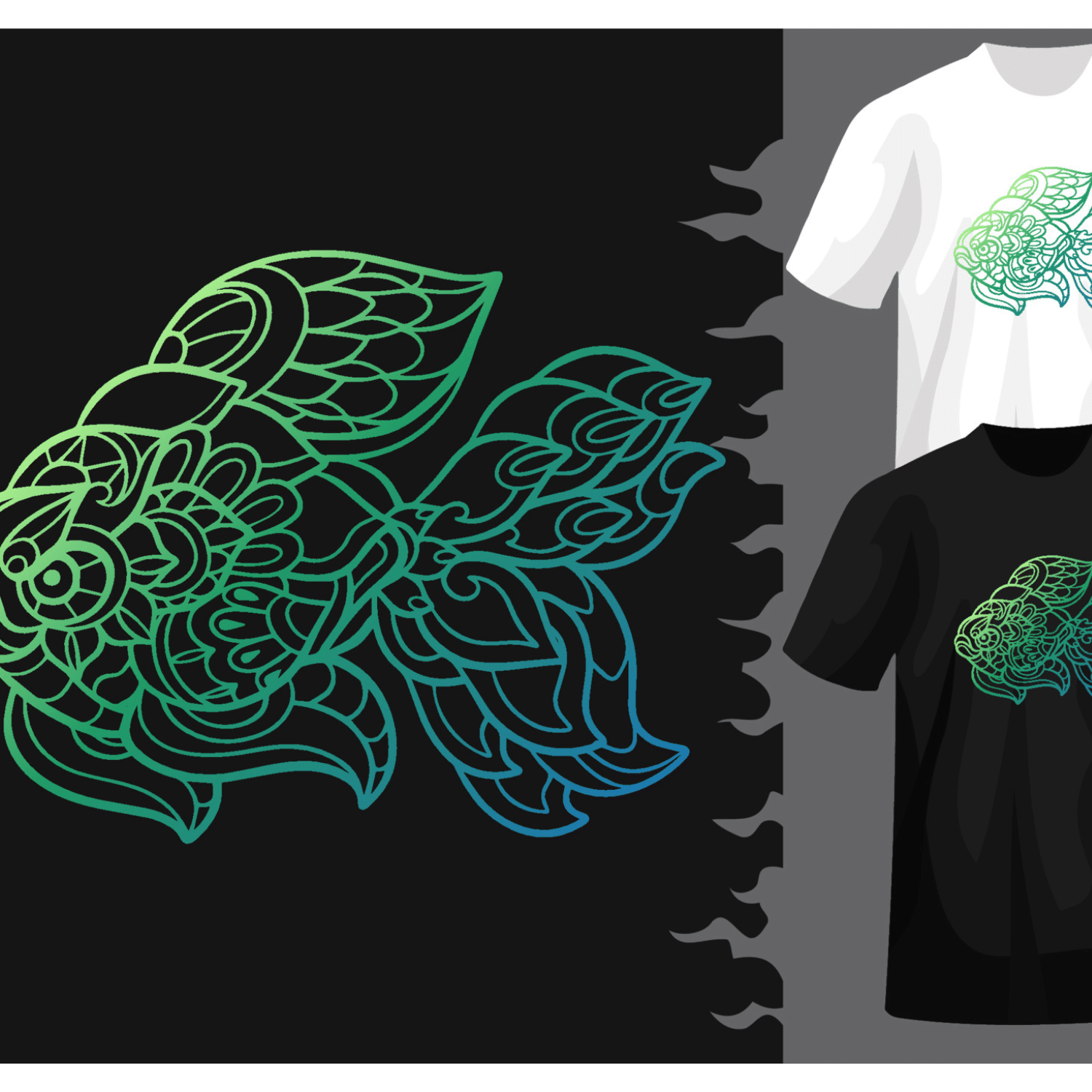Time to Learn About Holographic Stickers!
How fun! It is time to make custom holographic stickers using your Cricut machine. Before we begin, just think of the possibilities - you can use holographic sticker papers, holographic labels, or even holographic paper! You can make so many eye-catching designs all on one sticker sheet! For me, I love the holographic sticker paper. One thing you will have to think about is the combination of other elements that you want to go with your holographic designs. If you want just letters or shapes out of holographic paper, then that is fairly straightforward, but if you want a layered effect you can make some amazing eye-catching designs.
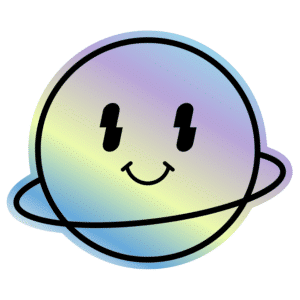
Exploring Different Holographic Effects:
When it comes to holographic stickers, there's no shortage of dazzling effects you can explore. Beyond the standard holographic shine, consider holographic gradients. These create a stunning transition from one color to another, making your stickers truly eye-catching. This means grabbing some specialized holographic sticker material such as heat or cold change material or even rainbow types of material. Additionally, you can experiment with holographic overlays, where intricate patterns or shapes are blended with the holographic effect. This layering creates depth and complexity, making your designs pop with personality. For the more advanced crafters, the world of multi-layered holographic elements awaits. Imagine having stickers that appear to have 3D holographic objects within them. Just imagine your own design and sticker size in different colors for the perfect project.
Things to make include greeting cards - as an addition or embellishment, adding to your personal belongings such as laptops, phones, or bags, you can even use reflective vinyl as an option. Just think of these as a great way to add to t-shirt designs as well - especially when using iron-on holographic vinyl. The possibilities are endless.

Step-by-Step Design Process:
Designing your holographic stickers is where you can add your creativity. You do need to start with a theme or set of ideas for your stickers. Whether it's cute animals, inspirational quotes, or abstract art, the possibilities are limitless. Consider the outcome and message you want.
When choosing colors, think about the holographic effect you want to achieve. Combining contrasting colors with holographic elements can create a striking visual impact. Fonts also play a significant role in sticker design. Opt for legible and appealing fonts that complement your theme. By this I mean, choose fonts that will be easy to read! You can use a combination of fonts when you are creating your own stickers.
Layout is another critical aspect of design. Experiment with different arrangements of your holographic elements. Sometimes, simplicity is key, while other times, a more intricate design can captivate your audience.
As you finalize your design, remember to save it as you work along. If you are using Design Space, add a collection to your saves so that you can easily find your project again. You are creating holographic images and the holographic paper you use will have a big impact on the results you get.
You may be wondering about using an SVG file for designs and you can find plenty of free ones at your disposal through various sites such as Design Bundles and Creative Fabrica. The first step is to make sure you know what you want to make.
One other decision also involves how you want your stickers to be cut. Cricut has a kiss cut stickers option you can use along with their new Stickers tool. I just want to mention sticker size - as you will be cutting your own stickers directly on the cutting mat, you will need to have sticker sheets that are a maximum of 12 inches wide - the length will depend on the Cricut machine you are using.

Troubleshooting Tips:
Crafting is all about testing different ways of doing things, and sometimes, things don't go as planned. Here are some common issues you might encounter when making holographic stickers and how to troubleshoot them:
Cutting Issues: If your Cricut machine isn't cutting cleanly through the sticker paper, check the blade's condition. It may need replacement or adjustment. Ensure that your machine's settings match the sticker paper's thickness.
Design Alignment: If your stickers aren't aligning correctly, double-check the registration marks on your design and the material. Ensure your Cricut machine is properly calibrated.
Adhesive Problems: If stickers don't stick well or have air bubbles, make sure the surface is clean and dry before applying. Use a scraper tool to smooth out any bubbles during application.
Design Distortion: If your design appears distorted or uneven, ensure that your design file is free from errors. Check for overlapping elements or inconsistencies. When making your own stickers using your own design, often there will be a few things that need to be fixed.
By addressing these common issues and following troubleshooting tips, you can overcome challenges and continue creating stunning holographic stickers with your Cricut machine.

Suggested Supplies:

We all like to make custom stickers, and using these suggested supplies will take you from just a sticker to a series of eye-catching designs. Take a look at this holographic sticker material you can use for making your holographic vinyl stickers. BTW you can also use HTV and iron-on that holographic effect. Most of these materials come in different colors.
Holographic paper - you can find these at most crafting stores
Holographic Vinyl - Cricut has a whole range to choose from
Holographic Sticker paper -
Holographic images and an SVG file or two
Iron-On Holographic Vinyl
SVG File - good places to find these are Creative Fabrica and Design Bundles. Make sure you can use the files for personal use.
Holographic Materials:
Exploring different holographic materials can add depth and diversity to your sticker creations. Here are some recommended materials to consider:
Holographic Sticker Paper: This is the essential material for creating holographic stickers. It's available in various finishes, from subtle shimmer to intense holographic effects.
Holographic Vinyl Stickers: Holographic vinyl stickers can be used in conjunction with holographic sticker paper to create layered and textured designs.
Glitter Holographic Paper: For added sparkle and texture, experiment with glitter holographic paper. It combines holographic and glitter effects for a dazzling result.
Textured Holographic Paper: Textured holographic paper offers tactile elements, adding depth and interest to your designs.
Iridescent Holographic Foil: Holographic foils can be used to create metallic and holographic effects, enhancing the visual impact of your stickers.
By exploring these materials, you can discover new possibilities and create holographic stickers with a variety of textures and finishes.
Equipment:
Cricut Machine (Joy, Joy Xtra, Explore, Cricut Maker, Venture)
Cutting mat (Standard Grip)
Fine Tip Blade
Scissors
HeatPress (if using iron-on)

Cricut Machine Maintenance

Maintaining your Cricut machine ensures its longevity and optimal performance. Here are some tips for keeping your machine in top shape:
Regular Cleaning: Clean the cutting blade and mat after each use to prevent buildup of adhesive residue and paper fibers. Use a gentle brush or cloth to remove debris.
Blade Replacement: Keep an eye on the cutting blade's sharpness. If you notice that it's not cutting as cleanly as before, consider replacing it for precise cuts.
Mat Cleaning: Clean the cutting mat regularly by gently washing it with warm, soapy water. Allow it to air dry completely before using it again.
Calibration Check: Periodically check your Cricut machine's calibration to ensure it's cutting accurately. Recalibrate if necessary according to the manufacturer's instructions.
Storage: When not in use, store your Cricut machine and accessories in a clean, dry, and dust-free environment. Use a dust cover or case for added protection.
By taking these maintenance steps, you'll ensure that your Cricut machine remains a reliable tool for crafting your holographic stickers.
Advanced Techniques:
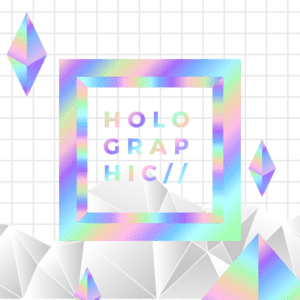
For those who want to take their holographic sticker-making skills to the next level, there are advanced techniques to explore:
3D Holographic Effects: Create stickers that appear to have three-dimensional holographic objects within them. Achieve this effect by meticulously layering holographic elements and designing intricate patterns.
Combining Different Materials: Experiment with combining holographic sticker paper with other materials like glitter or textured paper to add depth and texture to your designs.
Embossing and Foiling: Incorporate embossing or foiling techniques to enhance the tactile and visual appeal of your holographic stickers. These techniques create raised and metallic elements for added sophistication.
Interactive Stickers: Design stickers with interactive elements, such as hidden messages or images that are only revealed when the sticker is tilted or viewed from different angles. You can use your perf tool to make peek-a-boo stickers.
Heat Transfer Vinyl: Explore using heat transfer vinyl for holographic stickers that can be applied to fabric or apparel items. This opens up a whole new realm of creative possibilities. Think of the Cricut Heat and Cold activated vinyl materials.
Hologram-printed stickers: You can test them out using print then cut designs (using an inkjet printer) to add to your design. This would be adding some layering techniques as part of your design.
These advanced techniques require practice and patience but can result in truly unique and captivating holographic stickers that stand out even more.
Inspiration Gallery:
To spark your creativity and provide inspiration for your holographic sticker designs, here's a gallery of sample designs with explanations of the design choices:
Galactic Dreams: This sticker design combines holographic gradients with space-themed holographic overlays. The use of deep blues and purples creates a cosmic feel, perfect for adorning laptops and notebooks.
Floral Elegance: A floral arrangement with holographic accents adds a touch of nature's beauty to your belongings. The holographic effects on the petals create a mesmerizing shimmer.
Geometric Wonders: Explore the world of geometry with holographic stickers featuring intricate patterns and shapes. The layering of holographic elements adds depth and complexity.
Inspirational Quotes: Holographic text with motivational quotes can uplift and inspire. The holographic overlay adds a sense of magic to the words, making them even more impactful.
Animal Magic: Cute animal-themed holographic stickers bring a sense of whimsy and joy. The holographic gradients on these designs create a playful and captivating effect.
Use these examples as a starting point for your own holographic sticker creations. Feel free to mix and match elements, colors, and themes to craft stickers that reflect your unique style and personality.

Creative Uses:
While personalizing your items with holographic stickers is a delightful endeavor, there are countless creative uses for these dazzling creations:
Scrapbooking: Holographic stickers make stunning additions to scrapbook pages, adding a touch of magic to your memories.
Party Decorations: Create holographic stickers for party favors, decorations, and invitations, adding a fun and eye-catching element to your celebrations.
Online Selling: If you're passionate about crafting, consider selling your custom holographic stickers online. There's a demand for unique and personalized stickers in the market.
Gift Personalization: Make your gifts extra special by adding holographic stickers to gift tags and wrapping paper. It's a thoughtful and personalized touch.
Organization: Use holographic labels to organize your home or office. They not only serve a practical purpose but also add a touch of elegance to your organizational systems.
DIY Projects: Incorporate holographic stickers into various DIY projects, from home decor to fashion accessories. Let your creativity run wild.
By exploring these creative uses, you can find endless opportunities to showcase your holographic sticker designs and make a statement in various aspects of your life.

User Stories and Testimonials:
Hearing about the experiences of others who have successfully created their own holographic stickers can be inspiring. Here are some user stories and testimonials that highlight the impact of crafting holographic stickers:
User Story - Emily's Laptop Transformation: Emily, a college student, decided to transform her plain laptop into a dazzling work of art. She created a series of holographic stickers featuring her favorite quotes and geometric designs. "My laptop used to be so boring," Emily says. "Now, it's a conversation starter, and I'm constantly getting compliments on my unique designs."
Testimonial - Sarah's Crafting Business: Sarah, an avid crafter, turned her passion into a thriving online business. She began by making custom holographic stickers and selling them on Etsy. "I never expected my stickers to be so popular," Sarah says. "Crafting has become not only a creative outlet but also a source of income. It's a dream come true."
These stories and testimonials illustrate how crafting holographic stickers can have a positive impact on both personal expression and entrepreneurial ventures.
Final Note
Crafting your own holographic stickers with a Cricut machine is all part of the creative process that allows you to express your unique style and personalize your belongings like never before. As you follow the step-by-step guide provided, you'll unlock the magic of holographic effects and watch as your creations come to life.
Remember that crafting is not just a means to an end; it's a journey filled with creativity and self-expression. Each holographic sticker you create is a reflection of your imagination and artistic flair. So, embrace the world of holographic stickers, explore different techniques, and let your creativity shine as you craft beautiful holographic creations that will add a touch of magic to your everyday items.
Happy crafting, and may your holographic stickers continue to dazzle and inspire!