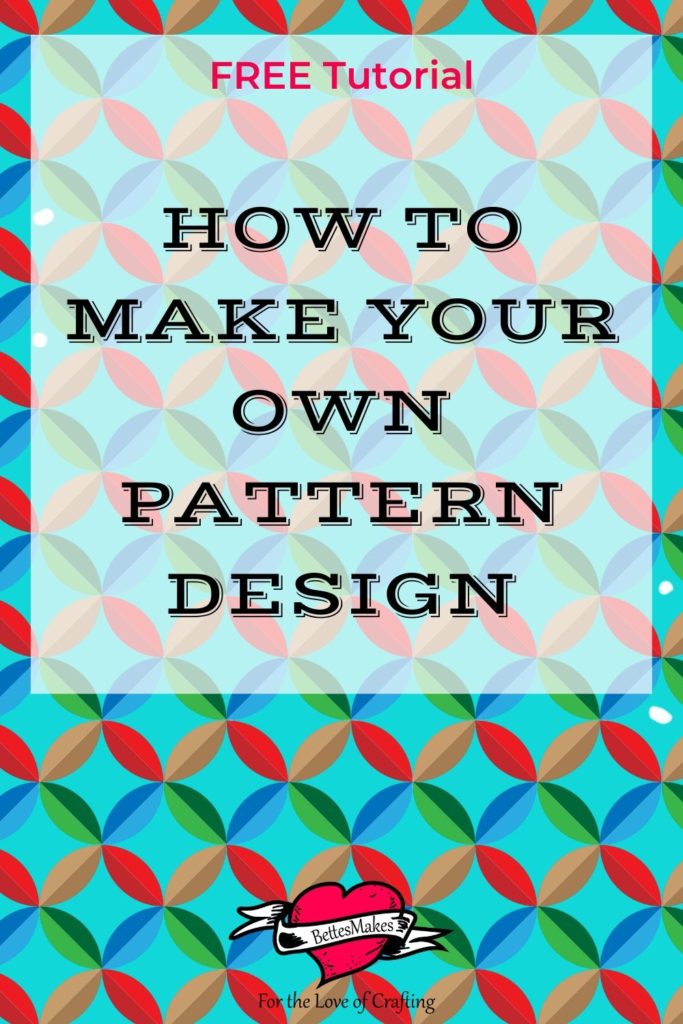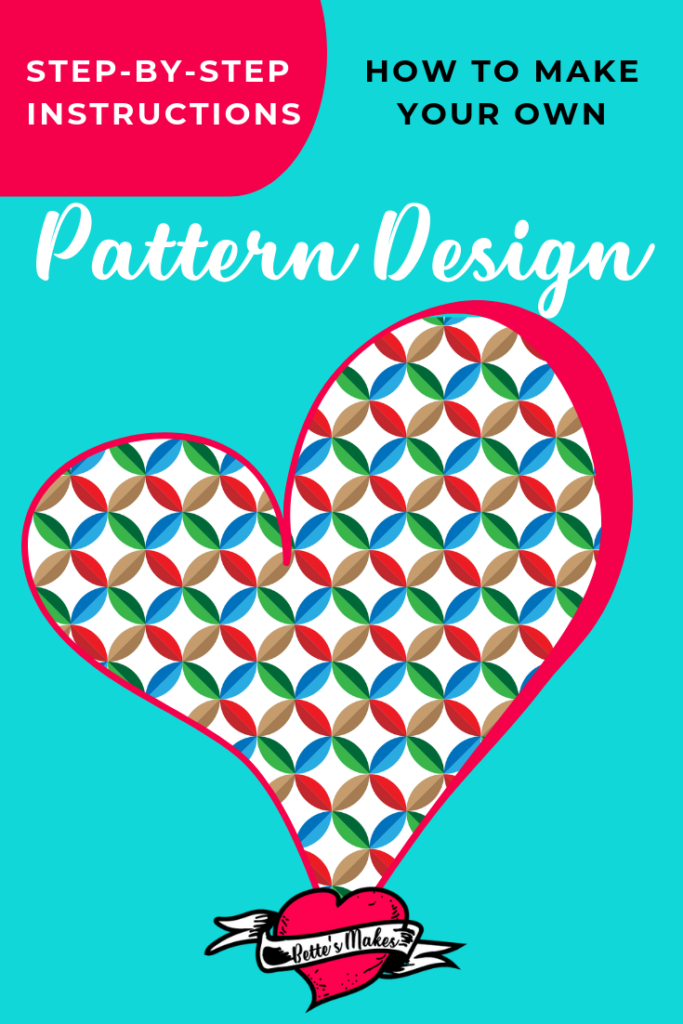Learning something new takes time, especially when you want to practice it and make something special. Today was no exception for me. I took another Illustrator course from Helen Bradley on Skillshare! It had to do with increasing the number of ways you could create patterns and make digital papers for resale.
As I love working with Illustrator, this was perfect timing. It did change my mind about what I would create today but the time I spent learning was well worth it. I now have a new set of skills and a lot more ideas on how to apply the new knowledge. I created a whole series of hexagons into scrapbooking pages and made them available to you in my resource library.
In this article, I am going to show you how to make your own hexagon patterns. You do not need to know Illustrator, you can use any drawing program you wish. I will show you how just using Canva as the program. You will be surprised at how easy making these patterns can be.
Here are a couple of patterns you will be creating in this tutorial. Don’t worry, this is a simple process even though the patterns look complex.
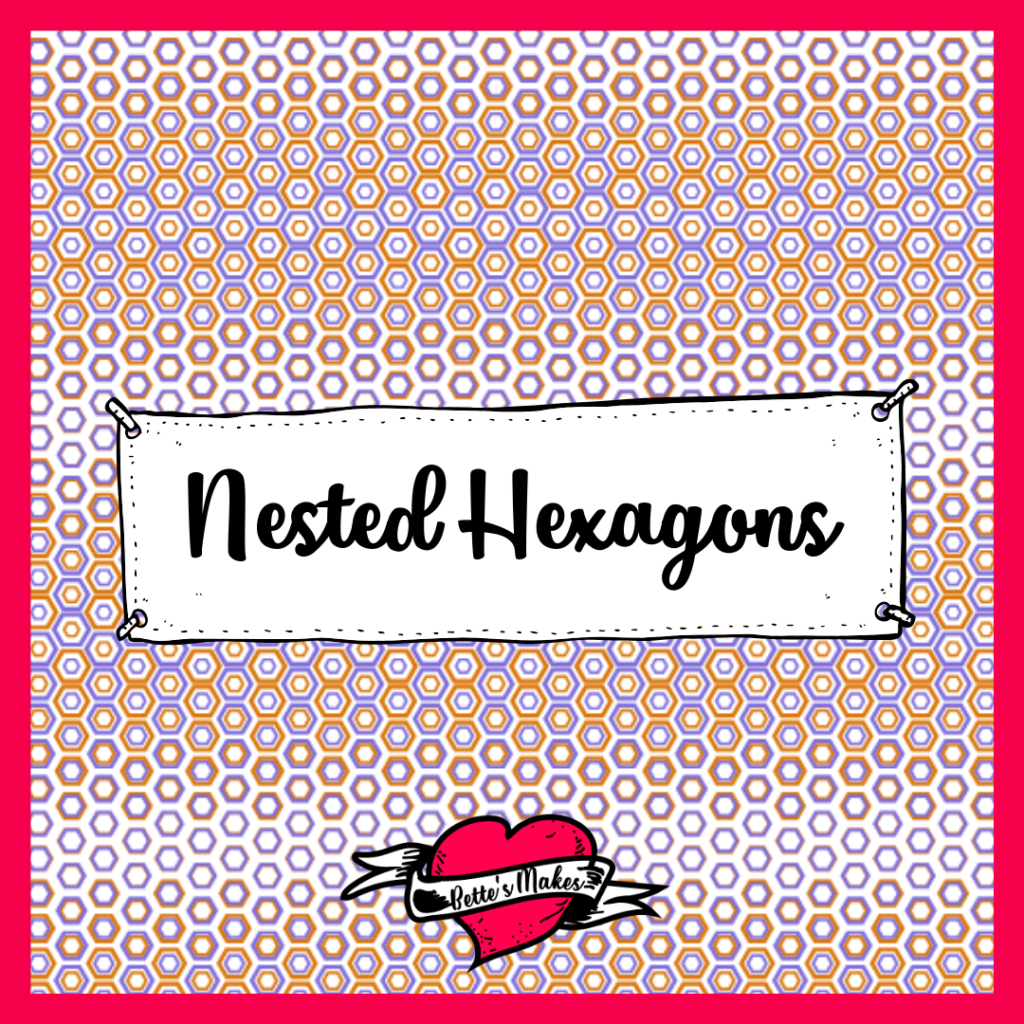
Making a Nested Hexagon Pattern – Step-by-Step Guide
For this project, you will be creating a line of hexagons and then using different colors to form a repeating pattern. Sounds easy does it not?
Step 1
The following image is the pattern piece you will be recreating in the drawing program of your choice. For our example, I am using Illustrator to make this pattern. Just copy this image and save it.
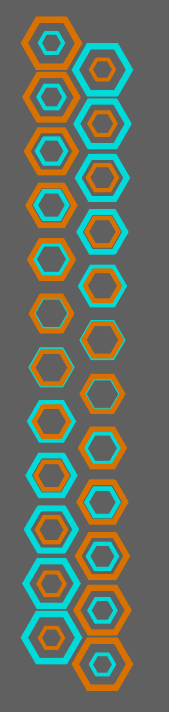
Step 2
Duplicate the pattern shown in the image above. Remember that is just a series of hexagons and nothing more.
Step 3
This is where the fun begins! We will be grouping this pattern and repeating it across the page, and if your page is longer than the pattern, you will repeat it down the page as well.
Step 4
Pick different color schemes to make your design your own! You do not need to use the colors I have chosen!
Hexagon Cube Pattern – Step-by-Step Guide
Hexagons are great for a base for making many different patterns. In this part of the tutorial, we will be making a cube pattern out of a hexagon shape. The rules for this pattern are also very simple. It is a matter of making one part of the pattern and repeating it over and over again.
Here is a sample of the cube hexagon pattern I made.
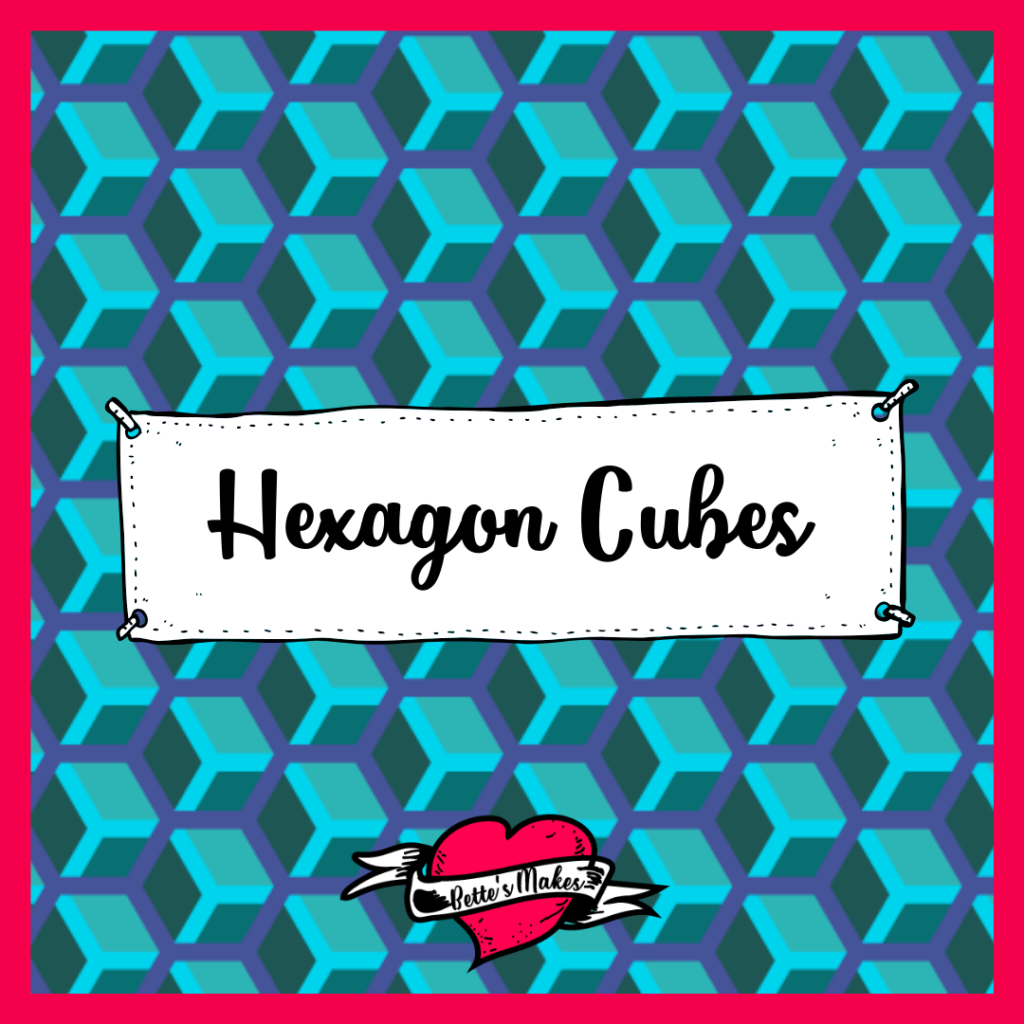
Step 1
Copy the following design so you can make your own hexagon cube pattern that follows the same design.
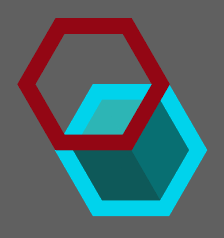
Step 2
Although this pattern looks complicated, it is only 2 hexagons put together. In this step, you will draw one hexagon, use a very light shade color (in this case light blue) as the border of the hexagon. I use a 3 to 5 pixel border and then fill the shape with a slightly darker shade of the same color.
Because I use Illustrator, I am able to expand my hexagon so that the border and the fill become two different shapes.
Working with the fill shape, I then divide it up into 6 pie pieces. If you use Illustrator, you can draw lines through the corners and then divide the hexagon up. The reason you want to do this is simple. You will want to color the top two segments a light color, the right 2 segments a darker shade of the same color, and finally, the left 2 segments and even darker shade as you see above.
Step 3
Make a duplicate copy of the border, change the color, and move it just so it sites on the top part of the cube (as shown above). This will give a fantastic look for your pattern piece.
Double-check to make sure everything lines up, and no gaps exist. This perfect alignment will allow you to duplicate the whole design to make a gorgeous hexagon cube pattern.
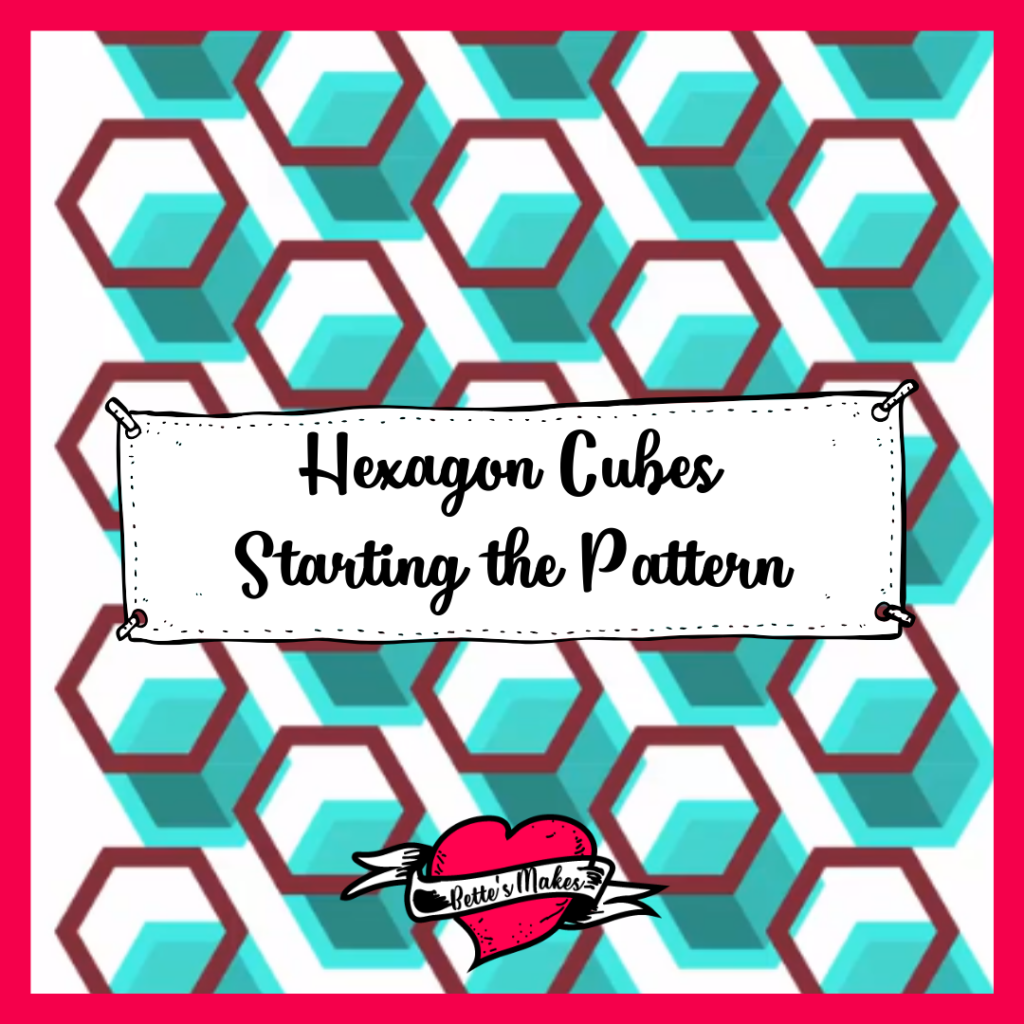
Step 4
In this step, you will be moving your pattern pieces so that they overlap each other and form your final design. As you can see by the image above, the dark red hexagons are moved over top of the blue-colored pieces. You will want to match the red hexagons so they are right on top of each other on one side only. See the illustration below – the pink color should be underneath the dark red when setting your pattern. (I changed the color of all the hexagons, except one, just for this demonstration)

Step 5
Continue overlapping all of your pattern pieces until you have a full sheet of hexagon cubes – change up the colors to make the cubes even more interesting. Here is the final result of my cubes.
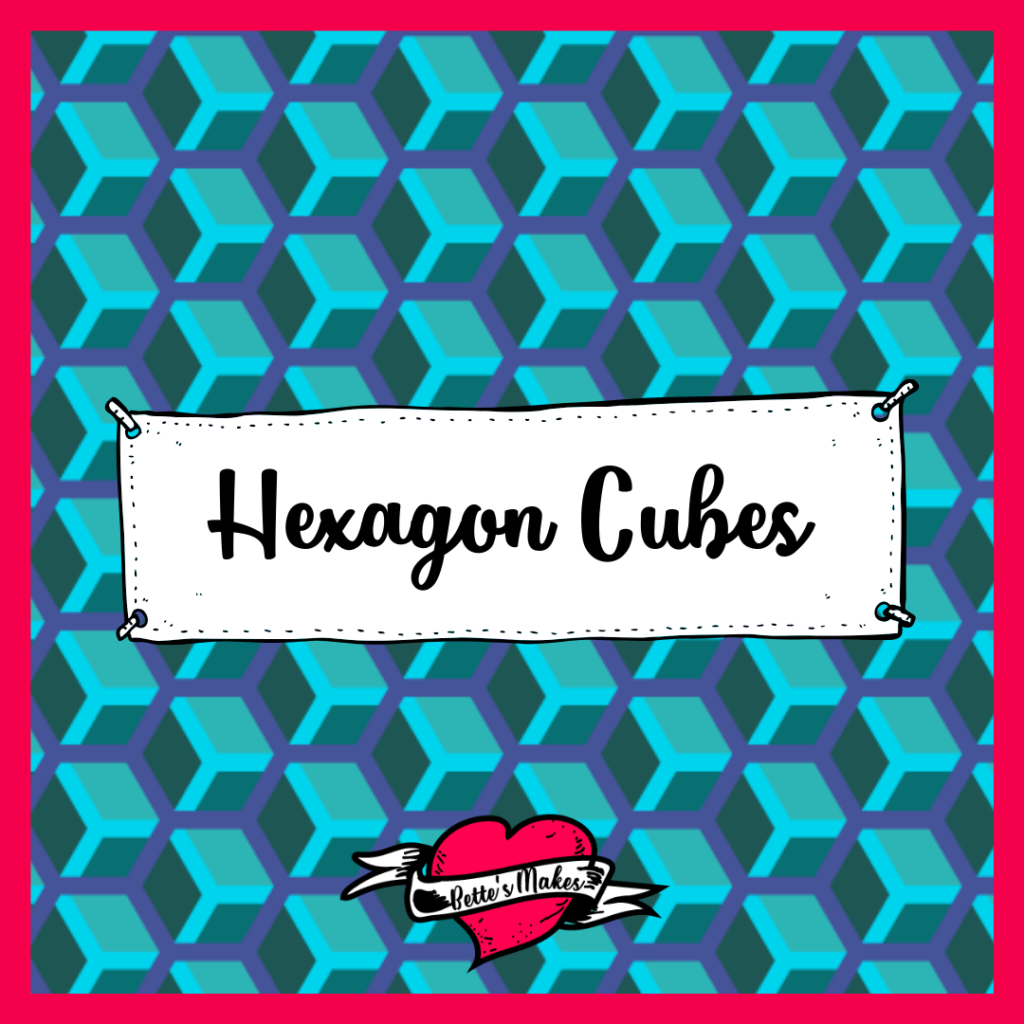
Last Word
Making patterns is fun and easy and using simple shapes, especially when using hexagons. There are so many more designs you can make with the easy techniques I showed you here.
If you want to learn more about pattern design you can go to Skillshare and take some courses there – well worth the effort. I will be posting other design ideas with simple shapes in the near future.
Happy Crafting…

Don’t forget to follow us on Pinterest: Pinterest.ca/BettesMakes
Instagram: Instagram.com/BettesMakes
Group: Facebook.com/groups/BettesMakes
Facebook: Facebook.com/BettesMakes
YouTube: https://www.youtube.com/channel/UCzMHoceK1XiXi8IykicnUmQ
The password for the resource library is love
You can bookmark this page by saving this image to your favorite Pinterest Board.