Cricut tearing your Cardstock?
I have see quite a few comments lately about projects ripping on the mat while the Cricut machine is cutting a delicate piece or a smaller piece. it will sometimes also happen when you use a thinner cardstock or even copy paper.
Here is what has worked for me:
1. I make sure the paper is snuggly affixed to the mat by using a Brayer or roller to go over the paper and make sure it is stuck to the mat.
2. The second thing that really works is to change the paper setting to Washi Tape. This setting allows for more detailed cuts and works like a charm!
3. Make sure your blade is clear of debris (use a ball of Aluminum foil to stab the blade into (about 50 times) - this will remove a lot of the debris if not all of it.
4. If none of this works, perhaps it is time to change your blade.
5. Last but not least, it could be the quality of the paper you are using. I have tested a lot of paper and so far Brazzill is my all time favorite. (you will find this at a quality paper store).

If you have issues, try one of the two methods above and you will be surprised at how well it works.
Filigree cuts really need something that does not tear or rip the paper so using the Washi Sheet setting is perfect for this scenario.
Our Ultimate Cricut Toolkit. The toolkit is an entire library of tools and resources to help you master your Cricut and simplify your crafting life!
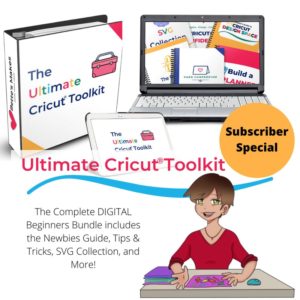
i hope you enjoyed this tip and can make it work for you.
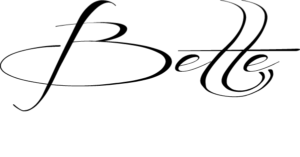
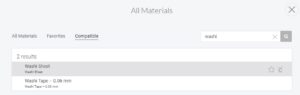
 DIY Home Decor DIY Craft Tutorials, DIY Paper Flowers
DIY Home Decor DIY Craft Tutorials, DIY Paper Flowers