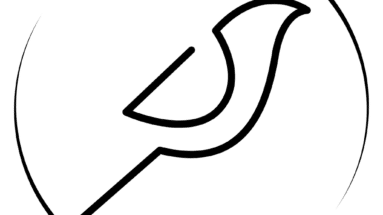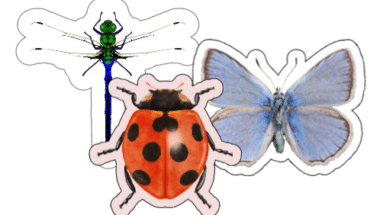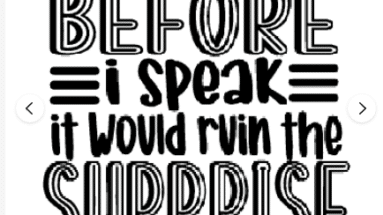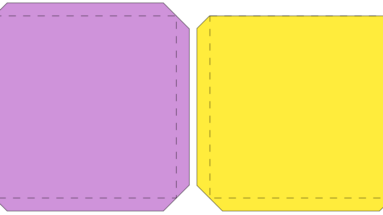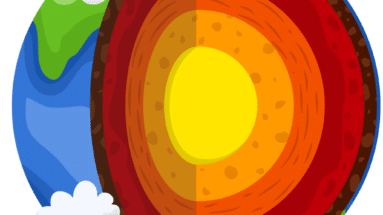
Layer Like a Pro: The Simple Trick Every Crafter Should Know!
Perfect Layers Every Time—Even If You’re a Total Beginner! Today, I'll show you an easy way to layer images using Cricut Design Space, creating beautiful, multi-dimensional projects. Let's dive in step-by-step! Step